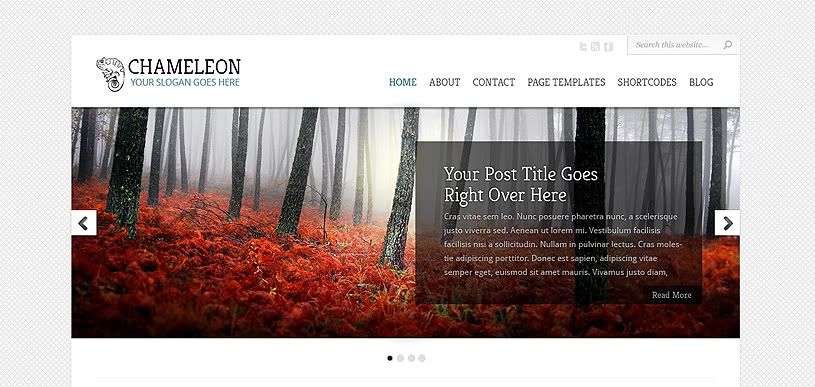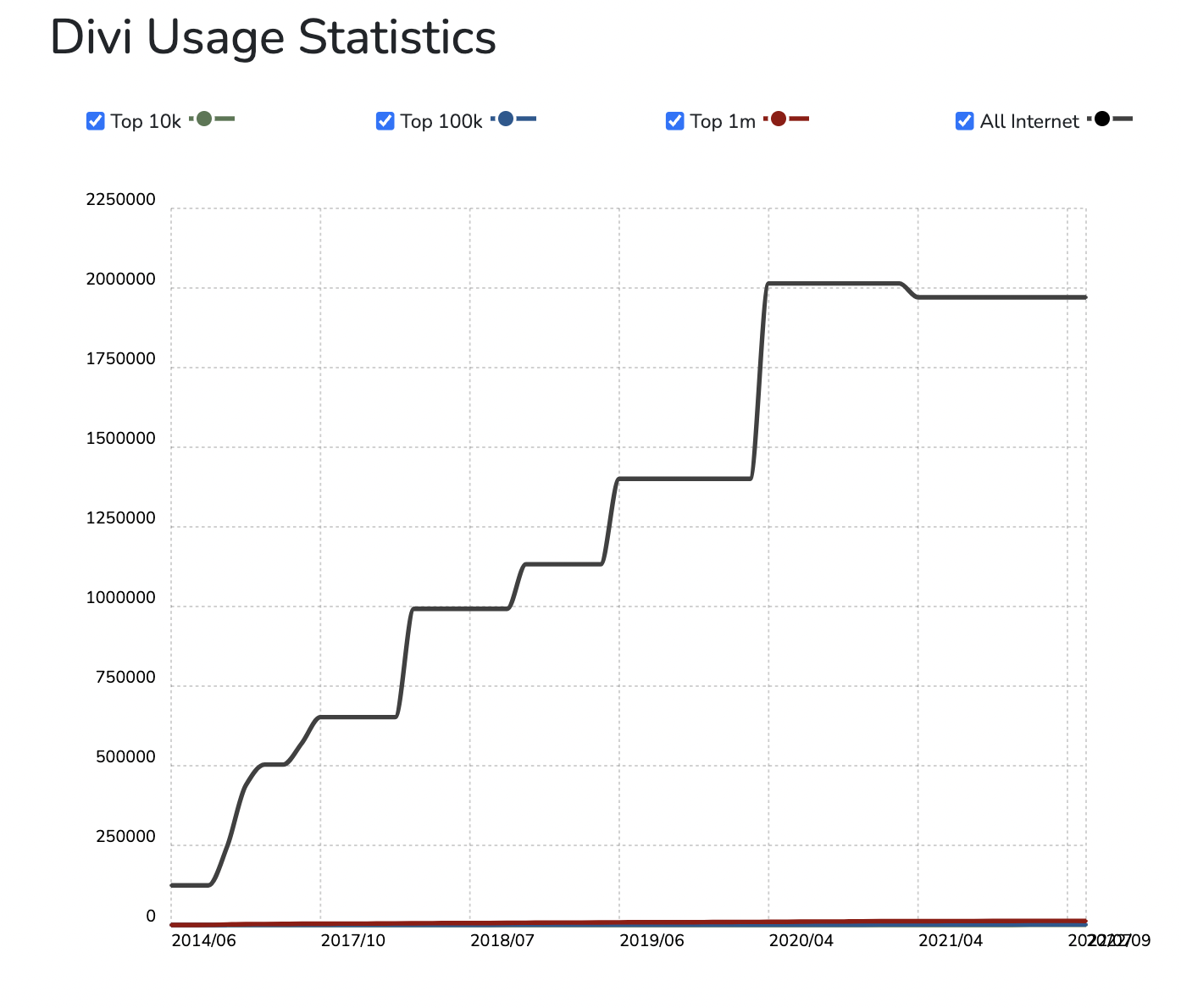wp企业主题Air顶部特色内容设置
2012/04/17
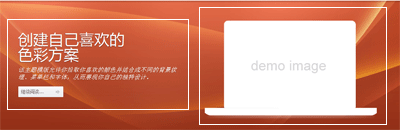
wp企业主题Air顶部特色内容包括两个部分:
1、文本部分(左边)
2、图像部分(右边)
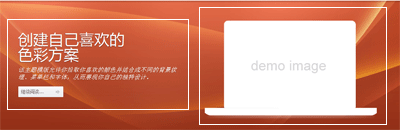
文本部分设置:
浏览到外观—小工具,托文本到头部,并在文本框输入如下内容:
<div class=”demoimage”></div>
<div style=”width: 45%; margin-top: 50px;”>
<h3 class=”header”>Create your favorite<br/>color variation</h3>
<p>Our new Air template allows you to pick your favorite template color and combine it with different background textures, menu bars and font faces to create your individual design.</p>
<p class=”readmore”><a href=”?p=57” class=”readmore”>Read more…</a></p>
</div>
说明:替换<h3>标题,用<br/>换行
替换<p></p>描述文本
替换?p=57链接地址,修改Read more为阅读更多。
图像部分设置:
修改yoo_air_wpimagesyootheme文件夹下的相关图片
header_coffee.png
header_imac.png
header_macbook.png
header_travel.png
这四个文件都可修改,以便主题风格切换。保存时,除掉背景,保留透明度。